
Is Parallels Safe? Exploring Their Security And Legitimacy

Parallels is a software company that specializes in creating solutions for running Windows and other operating systems on Mac without rebooting. But is Parallels safe to use? What are the risks and benefits of using Parallels? Dive into this comprehensive blog as we navigate the intricacies of security and legitimacy surrounding Parallels.
[table_content]
Understanding Parallels: a brief overview
What is Parallels? It is a global leader in cross-platform solutions, helping businesses and individuals access and use applications and files on any device or operating system. Parallels Desktop is a software that lets you run Windows or Linux on your Mac without having to reboot. It's like having multiple computers in one, but without the hassle of switching between them.
The software uses a technology called hypervisor, which creates virtual machines that mimic the hardware of a real computer. This way, you can run any operating system and application on your Mac, as if they were native. It is great for people who need to use Windows or Linux for work, gaming, or education, but also love their Mac.
You can easily share files and folders between your Mac and your virtual machines, and even drag and drop items between them. Performance and appearance customization of your virtual machines is available with a single click.
Balancing convenience and security: weighing the pros and cons
Using Parallels Desktop also involves some trade-offs between productivity and safety. Although it is one of the best and fastest emulation software for Mac users who want to enjoy the best of both worlds. Here are some of the pros and cons of using Parallels Desktop:
Pros
- Parallels Desktop lets you run Windows and Mac applications side by side, and share files and folders between them. You're not just shifting files, you're drag-and-dropping text and graphics like a digital maestro, or performing copy-paste wizardry with that universal clipboard trick. And hold onto your seat, you can also customize the performance and appearance of your virtual machines, and switch between them with a single click.
- By automatically connecting your Xbox or PlayStation DualShock Bluetooth game controllers to Windows and Linux, Parallels Desktop enhances your gaming experience. The support for DirectX 11 and OpenGL 3.3 helps you enjoy improved graphics speed and quality in Windows games. This can make your gaming more fun and immersive, especially if you are a fan of Windows-only games.
- Your Mac resources and memory can be optimized as Parallels Desktop helps you free up disk space. It also improves compatibility with Apple's ProMotion display and unleashes the performance of the Apple M-series chips. You can assign more RAM and CPU cores to Windows and get up to 96% faster Windows 11 performance on your Mac. This makes your virtual machines run more smoothly and reliably, especially if you are using resource-intensive applications.
Cons
- To engage with Parallels Desktop, one is required to undertake the installation and periodic updating of Windows and other operating systems within the virtual machines. This undertaking, however, comes with the trade-off of significant disk space and time consumption. Furthermore, the acquisition of licenses for preferred operating systems and desired applications becomes a necessity, contributing to escalated costs and heightened maintenance obligations. This scenario is particularly pronounced in cases where multiple virtual machines are in use.
- The software exposes you to potential security risks from running Windows or other operating systems on your Mac. You need to protect your virtual machines from malware, viruses, hackers, phishing, ransomware, and other threats that can compromise your data and privacy. Furthermore, the implementation of regular backups for your virtual machines becomes essential to mitigate unforeseen mishaps or data loss.
- The utilization of virtualization software may cause some compatibility issues or glitches with some applications or features on your Mac or virtual machines. For example, some keyboard shortcuts or gestures may not work as expected, some audio or video formats may not play properly, some printers or scanners may not be recognized, or some updates may cause errors or crashes.
Unveiling Parallels' legitimacy: is it a reliable virtualization solution?
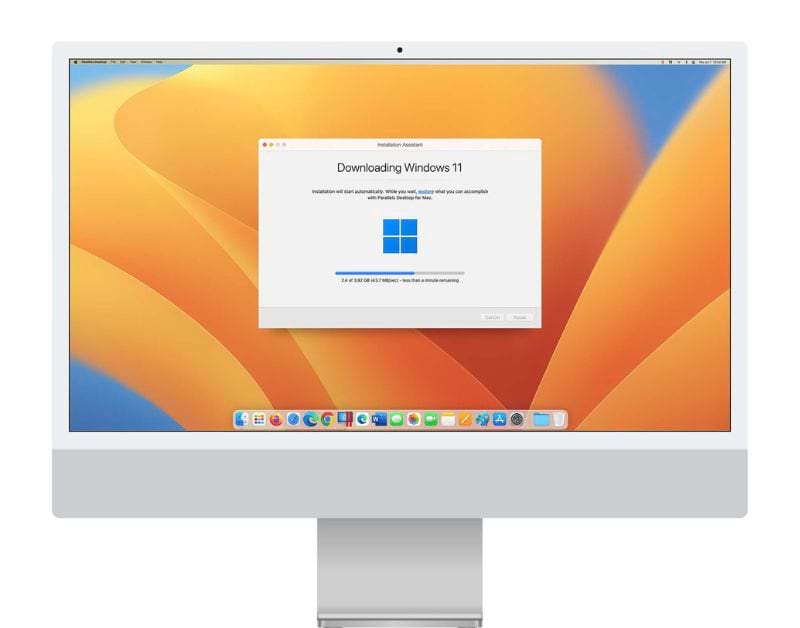
Parallels setting
Is Parallels legit? When it comes to credibility, Parallels Desktop for Mac holds a strong position due to its long-standing presence in the market. With a track record spanning several years, it has established itself as a reputable virtualization solution that enables users to run Windows and other operating systems seamlessly on their Mac computers. This tenure contributes to the software's credibility, as it indicates a consistent commitment to delivering a functional and reliable product.
Furthermore, the legitimacy of Parallels Desktop is affirmed by its recognition and partnerships within the tech industry. Parallels has garnered alliances with major players in the computing world, bolstering its reputation as a trustworthy solution. The software is officially endorsed by Apple, reflecting a level of legitimacy and compatibility with the macOS environment. Such endorsements and collaborations not only vouch for the software's authenticity but also contribute to its perceived legitimacy.
However, it's important to note that credibility and legitimacy are not solely derived from external partnerships and endorsements. User feedback and reviews play a significant role in affirming the software's standing. Parallels Desktop has garnered a substantial user base over the years, and a majority of user experiences and reviews speak to its effective performance and reliability. This organic validation from users further cements the software's credibility and legitimacy.
Unmasking the myths: debunking misconceptions about Parallels
In this article, we embark on a journey to dispel any misconceptions that might obscure the true essence of Parallels and its transformative role in enhancing cross-platform experiences. Through a nuanced understanding of its capabilities, we aim to cast aside the myths and illuminate the genuine value that Parallels brings to the table.
Parallels puts your Mac at risk
A prevailing myth is that running Windows or other operating systems on a Mac using Parallels increases the risk of viruses and malware infecting your Mac. In reality, Parallels creates isolated virtual machines that are sandboxed from your main macOS environment. This containment significantly reduces the chances of viruses affecting your Mac's core system. When used responsibly, with proper security measures on both the host and guest operating systems, Parallels can actually enhance your security by keeping potential threats contained within the virtual environment.
Parallels slows down your Mac
Another misconception is that using Parallels will slow down your Mac's overall performance. While it's true that running resource-intensive applications in a virtual machine can consume system resources, Parallels has made substantial advancements to minimize such impacts. With sufficient RAM allocation and configuring your virtual machine's resources wisely, you can maintain a smooth experience. Additionally, Parallels' "Coherence Mode" integrates Windows applications seamlessly into the macOS environment, dispelling the notion that it inherently bogs down your Mac's performance.
Parallels is only for tech Geeks
Some may believe that Parallels Desktop is exclusively designed for tech-savvy individuals. In reality, Parallels has put effort into making the software user-friendly with intuitive interfaces and simplified setup processes. You don't need to be a computer whiz to get the hang of it. There are ample resources available, including user guides and online tutorials, to guide even less tech-savvy users through the setup and usage process.
Parallels is expensive
A common misconception is that Parallels Desktop is expensive and requires a subscription, but this is not the case. It offers different editions and pricing options to suit your needs. There's more if you buy it now, you can get Parallels discount codes from Tenere, the online shopping platform that helps you save money and support social causes. Just click on Tenere website and you'll be redirected to Tenere's coupon page, where you can find the best deals on Parallels Desktop.
Evaluating Parallels Desktop: is it safe for your Mac?
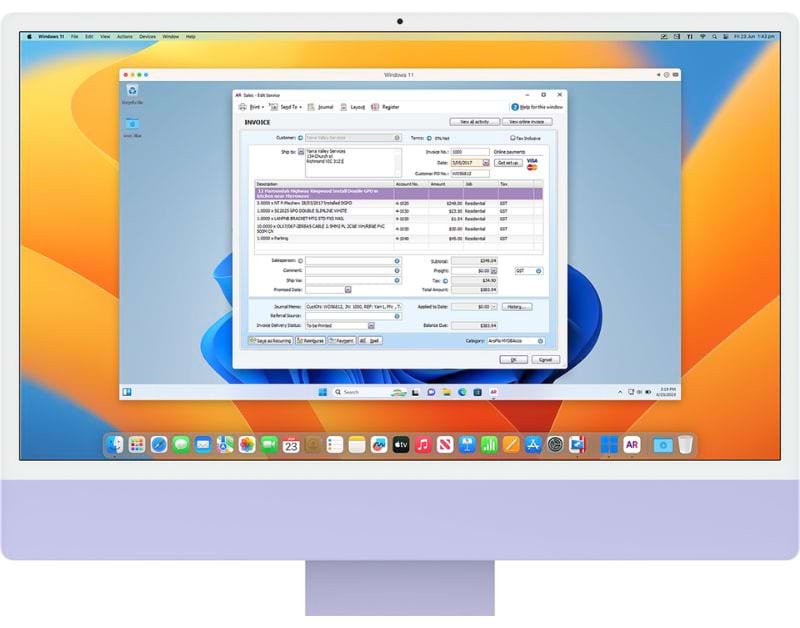
Parallels on Mac
It’s essential to learn about the security and safety when using Parallels Desktop on your Mac. Is Parallels safe? That's what many Mac users want to know. The answer is yes, Parallels Desktop is a safe and reliable software that allows you to create and run virtual machines on your Mac without affecting its performance or security.
It ensures a high level of safety by employing software isolation techniques. Each virtual machine created by Parallels operates in an isolated environment, separate from your Mac's primary operating system. This means that any potential threats or security breaches within the virtual machine are contained and isolated, minimizing the risk of affecting your Mac.
Encryption, password protection, and isolation mechanisms are built into the software to safeguard your sensitive information. Parallels Desktop goes the extra mile by adhering to prominent industry standards and regulations such as GDPR, HIPAA, and PCI DSS.
Moreover, The Parallels team releases regular updates to address security vulnerabilities and enhance overall performance. Staying current with these updates is a key element in maintaining a secure virtualization setup.
Utilizing Parallels: how to seamlessly run Windows on Mac?
If you are wondering how to use Parallels Desktop, the software that lets you run Windows applications on your Mac without rebooting, here is a simple guide for you.
First, you need to download and install Parallels Desktop on your Mac. You can get it from the official website and try it free for 14 days before you buy.
The next step involves setting up a virtual machine, an emulated computer that operates within your Mac's environment. Within this virtual machine, you have the flexibility to opt for various operating systems, ranging from Windows 10, Windows 11, Linux, to even previous iterations of macOS. Alternatively, you can make use of the Installation Assistant, simplifying the process by automating the download and installation of Windows 10 or 11 onto your virtual machine
Once your virtual machine is established, you can initiate it and commence utilizing Windows applications within your Mac environment. Transitioning between your Mac and virtual machine becomes a seamless action with a mere click or swipe. The option of Coherence mode further enriches your experience, allowing you to operate Windows applications within a Mac window, bypassing the need to interact with the Windows desktop.
Within Parallels Desktop's realm, connectivity extends to file sharing, clipboard synchronization, and even peripheral usage between your Mac and virtual machine. It’s easy to move items through drag-and-drop interactions or harness the Shared Folders feature.
Conclusion
To sum up, Parallels Desktop stands out as an ideal choice for users who want a fast, smooth, and seamless experience of running Windows on their Mac. Its capability to integrate two distinct operating systems delivers user efficient and gratifying experience.
You might also consider VMware, the brand which offers a similar virtualization service to Parallels. Take a moment to visit Tenere, the website where you can find VMware coupon codes that could make your transition even more rewarding.